Learn how to manage liquidity pools on Rain.fi using Lite Mode. Optimize APY, LTV, and loan settings to maximize returns on your crypto lending.
RainFi Team

Managing liquidity pools effectively is key to optimizing lending returns on Rain.fi. Lite Mode provides an intuitive and simplified way to keep your pool competitive by allowing quick adjustments to key parameters without dealing with complex configurations.
Once your pool is created, it’s important to keep it updated and aligned with market conditions to attract borrowers and maximize earnings. This includes:
• Adjusting interest rates (APY) to stay competitive.
• Modifying Loan-to-Value (LTV) ratios to balance risk and lending capacity.
• Adding new tokens or NFTs as collateral to expand borrowing options.
To make informed adjustments, regularly check the Earn Page, which lists the performance of existing pools by asset type. This helps identify which pools attract the most borrowers, the prevailing interest rates, and how to position your pool competitively.
📌 If you haven’t created a pool yet and want to get started, check out our step-by-step guide to create your pool here!
Before diving into pool management in Lite Mode, let’s first go over the key lending concepts that impact both lenders and borrowers on Rain.fi: APR, APY, and LTV.
Before managing your pool, it’s important to understand three essential metrics that impact both lenders and borrowers on Rain.fi:
These factors influence how competitive your pool is, the risk you take as a lender, and the returns you can expect.
The Loan-to-Value (LTV) ratio determines how much a borrower can take as a loan compared to their collateral value.
If a borrower provides 1,000 USD as collateral:
• With an LTV of 50%, they can borrow up to 500 USD.
• With an LTV of 70%, they can borrow up to 700 USD.
A higher LTV attracts more borrowers but increases risk if the collateral loses value. A lower LTV reduces risk but may generate lower interest earnings.
The loan duration impacts both liquidity and profitability:
Generally, higher LTV pools tend to offer higher APR/APY, as lenders take on more risk.
Now that you understand these key concepts, let’s dive into how to manage your pools effectively. 🚀
Let’s look at the three main sections used to manage pools on Rain.fi.
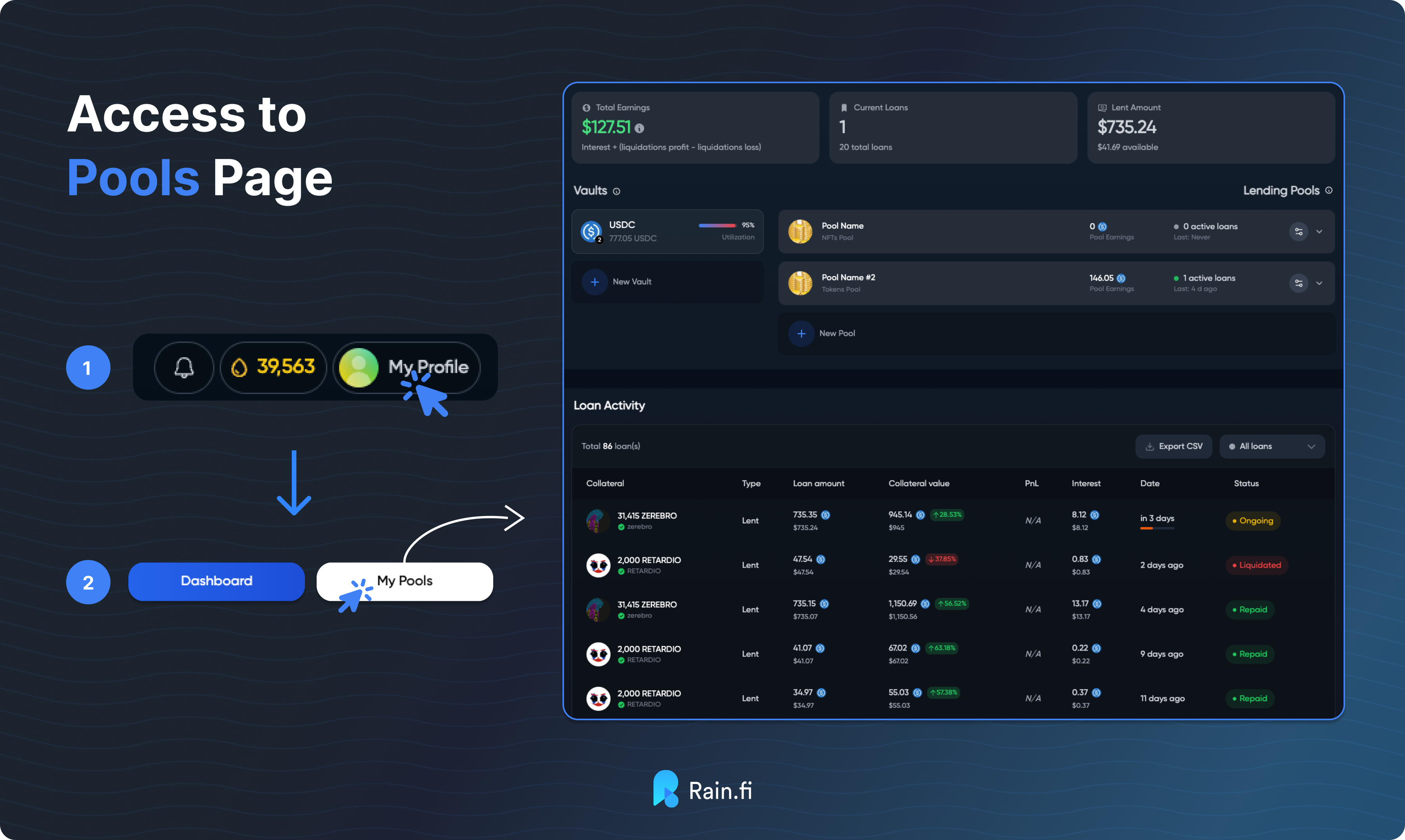
This section provides a high-level view of your lending pools, helping you assess their profitability.
On Rain.fi, understanding the difference between Vaults and Pools is essential for managing your lending strategy effectively.
When you add liquidity, you do it at the vault level, making funds available for all pools inside that vault. Each pool within a vault can have different settings, allowing lenders to create diverse loan offerings while managing risk efficiently.
📌 Think of a Vault as a portfolio, and Pools as individual lending strategies within that portfolio.
Regardless of whether you use Lite Mode or Pro Mode, here are the essential actions you can take to manage your pools effectively.
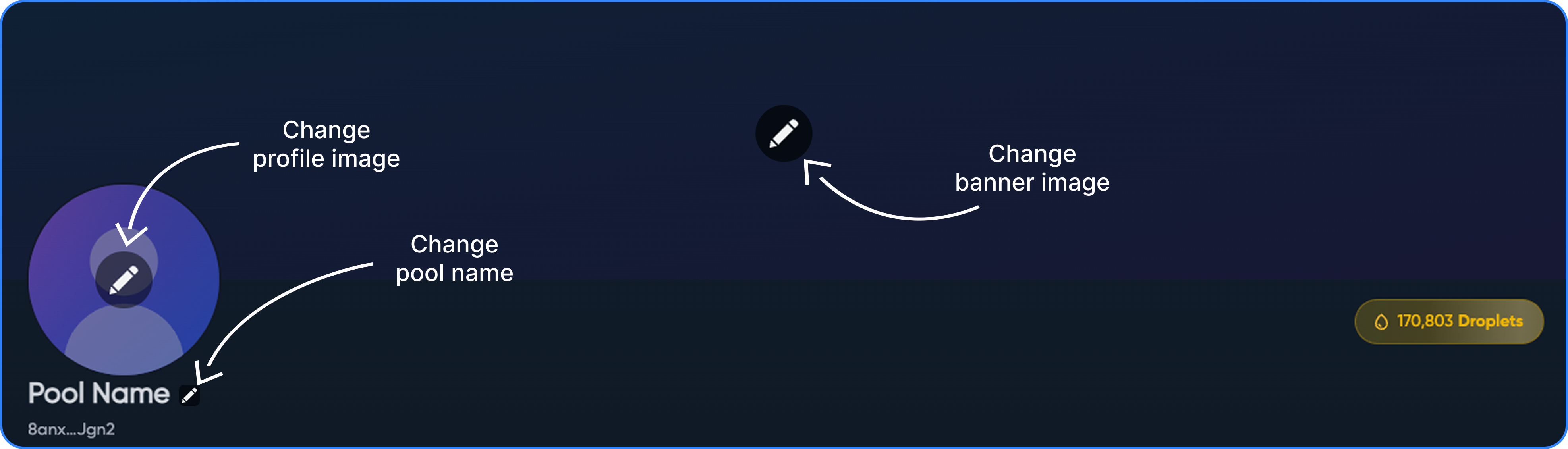
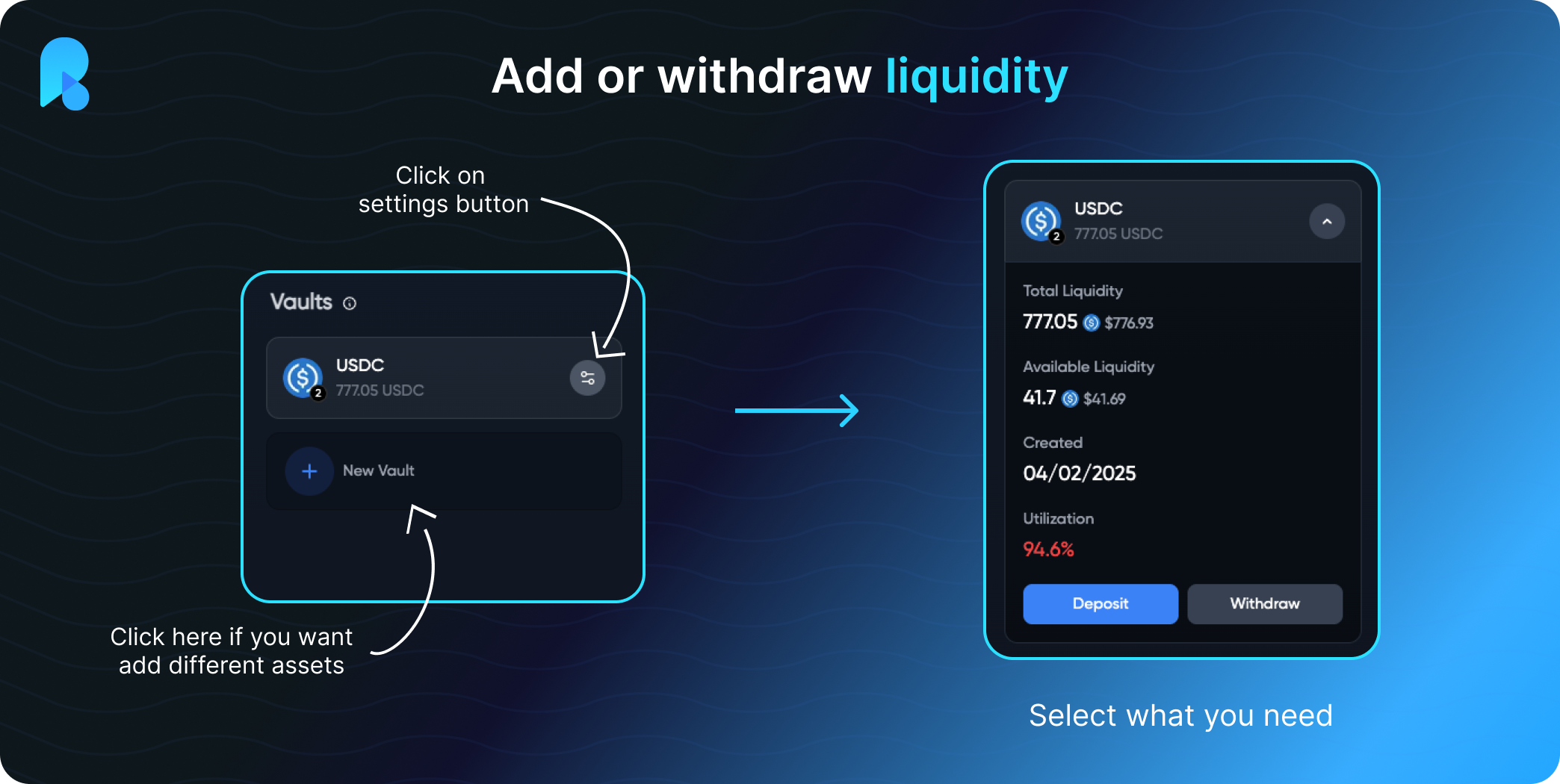
⚠️ You can only withdraw liquidity that is not being used in active loans.
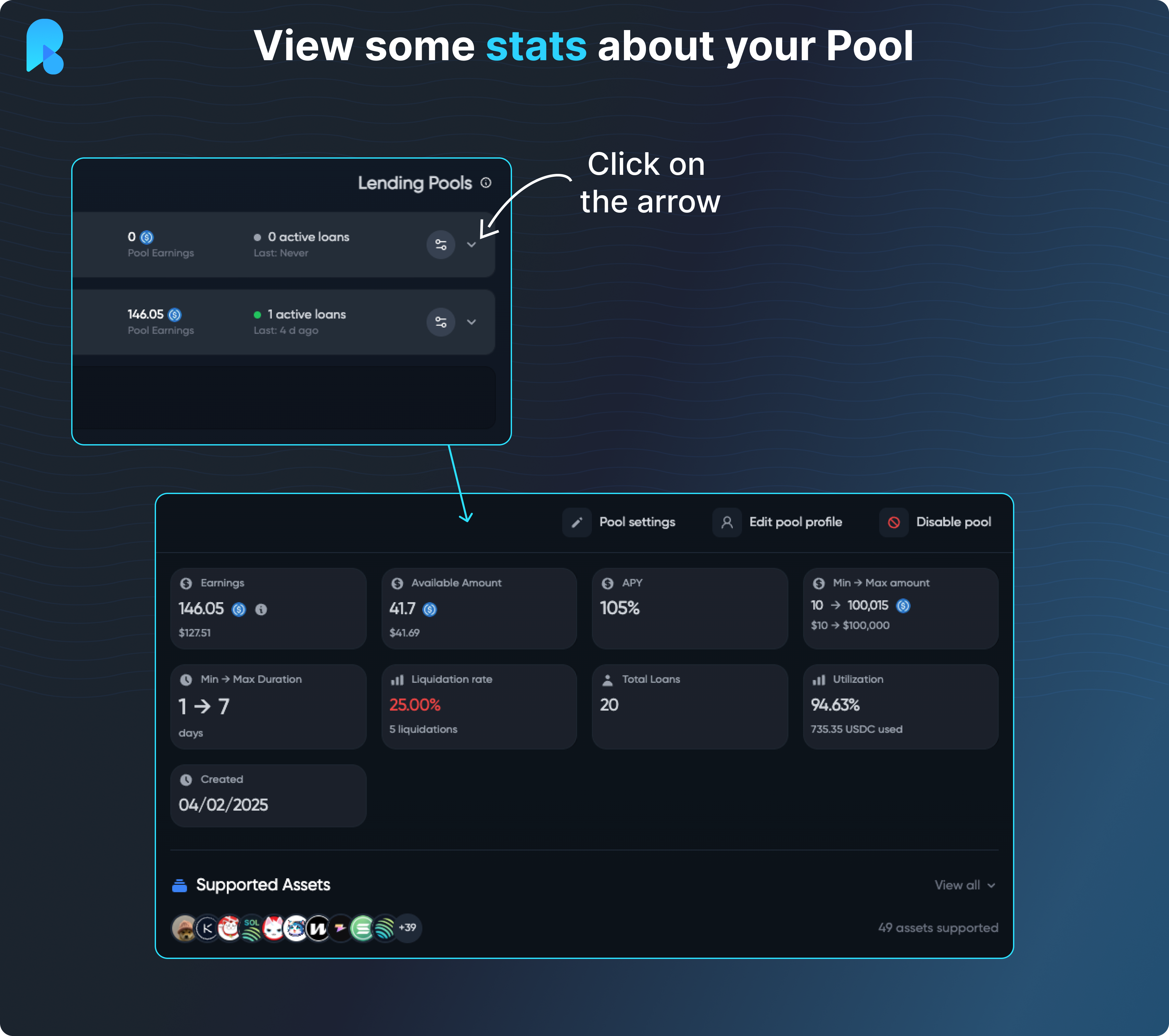
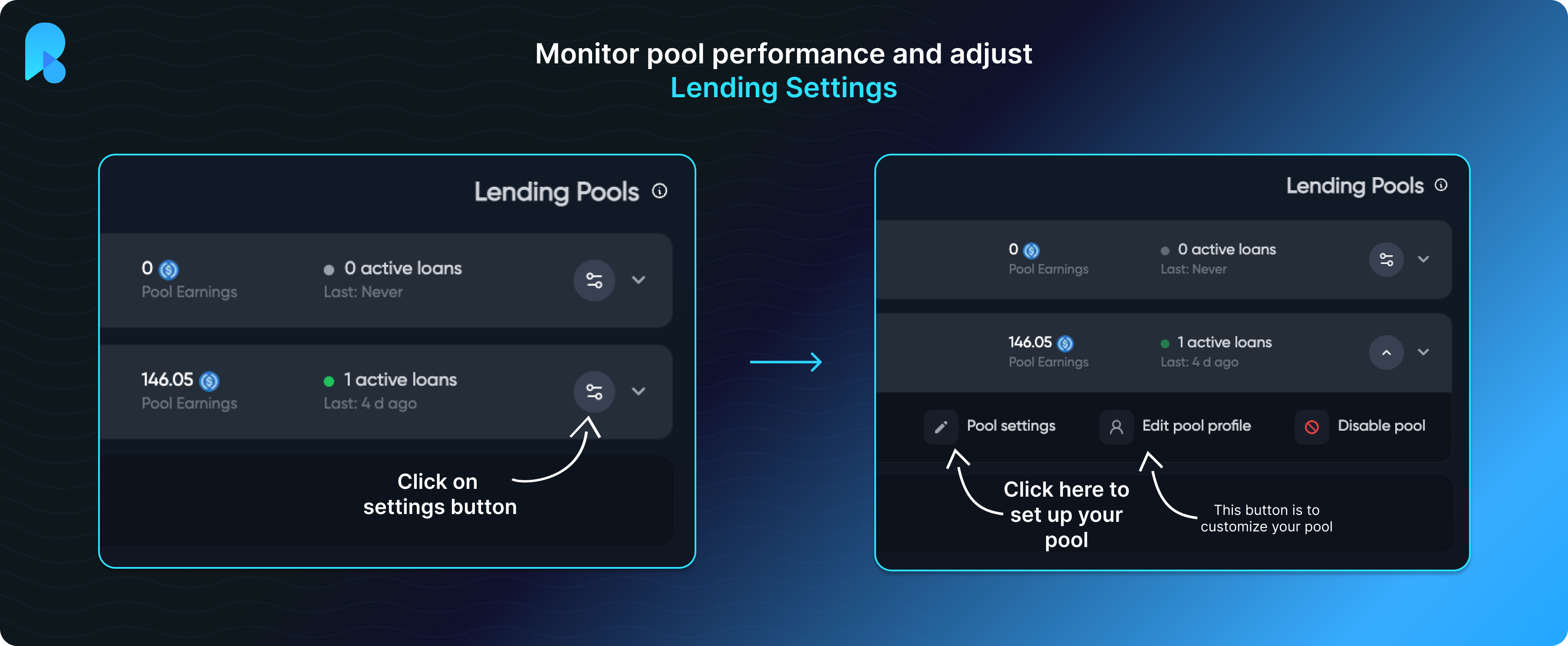
Lite Mode is designed for fast and simple pool management. It allows lenders to adjust key settings without complex configurations. For those looking for more advanced control, Pro Mode will be covered in a separate article.
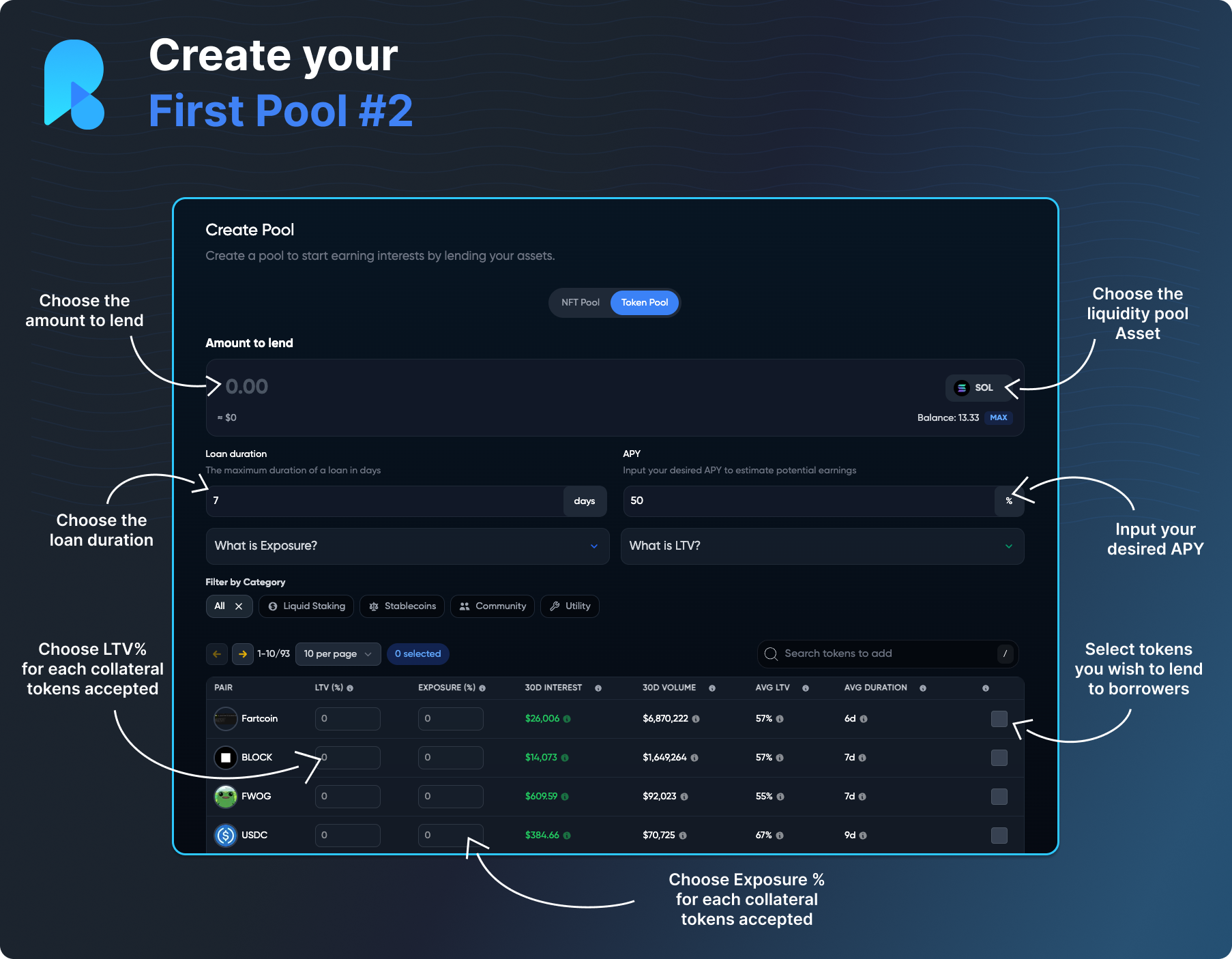
📌 Manage your pools now via the My Pools page and stay competitive using the Earn Page. Compare your pool with others to ensure your interest rate remains attractive — if it’s too high, borrowers may opt for another pool. Adjust accordingly to maximize your lending opportunities.
🔗 Full article on how to create your pool step-by-step
Site: https://rain.fi/
Discord: https://discord.gg/rainfi
Twitter: https://twitter.com/RainFi_
FAQ : https://app.rain.fi/faq
RainFi Team